
MyMedicare
Brisbane North PHN welcomes the introduction of MyMedicare, a voluntary patient registration system for general practices. Brisbane North PHN have been been collaborating closely with community and general practices in our region to enhance their understanding of and preparedness for the MyMedicare introduction.
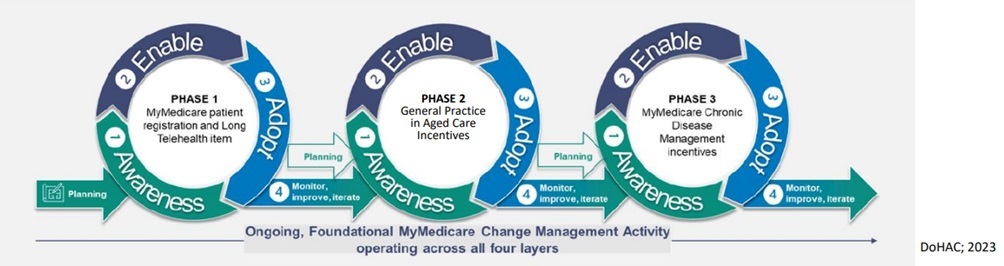
Learn about MyMedicare
Access education resources, and webinars to learn about MyMedicare, why it is important, eligibility, and how to register.
MyMedicare:
- strengthens the role of general practice in the Australian health system
- improves access to care via telehealth, supports GP services to aged care and supports patients who are frequent hospital users
- encourages continuity of care for patients
- is a mechanism to enhance services to patients whose needs may not be met though a solely fee-for-service system, including older people, First Nations people, those who are homeless or have chronic and complex conditions
- formalises the long-term doctor-patient relationship
- supports a shift from episodic care to longitudinal, preventive, multidisciplinary-based models of care
- recognises GPs as best placed to provide care that is patient and community centred.
Practices will have better information about which patients see them as their usual practice, making it easier to tailor services to fit their needs. If you don't register your practice, your patients may register with another practice.
My Medicare:
- supports practices to provide preventive care and early treatment allowing patients to stay active and healthier in the community for longer
- promotes having an established relationship with a nominated GP/practice for seamless, integrated and continuous care, and where patient needs are understood and prioritised
- reduces fragmentation of care caused by multiple service providers
- longer telehealth appointments that will benefit people with disabilities or mobility issues that find it difficult to get to face-to-face appointments
- supports the delivery of quality and continuous care to residents in aged care
MyMedicare eligibility and practice registration
To be eligible for MyMedicare, general practices must:
- provide Medicare-funded services
- be registered in the following Services Australia systems:
- Provider Digital Access (PRODA)
- Health Professional Online Services (HPOS)
- the Organisation Register
- have at least one eligible GP linked to the practice in the Organisation Register. Eligible GPs can be a vocationally registered GP, non-vocationally registered GP or a GP registrar.
- be accredited against the National General Practice Accreditation Scheme – non-accredited practices will have 12 months to gain accreditation through a registered accreditation agency from the date they register in MyMedicare as a practice.
An accreditation exemption is available until 31 December 2026. This is available to non-accredited practices (including sole providers) who deliver general practice services entirely through mobile and outreach models:
- in rural settings
- in residential aged care
- in disability residential settings
- to First Nations Australians
- to people experiencing homelessness
To register: link your Organisation in PRODA to the Health Professional Online Services (HPOS). Once linked, you can access the HPOS Organisation Register to register your practice and link eligible providers.
For more information regarding accreditation exemptions for non-traditional practices please visit our accreditation page.
Patient registration
There are three ways patients can register with your practice in MyMedicare:
- via their Medicare Online Account or the Express Plus Medicare mobile application
- the practice may start the registration in MyMedicare. This will trigger a registration in the patients’ Medicare Online Account or Express Plus Medicare mobile application
- with the patient registration form completed at the practice. Practice staff will then complete the registration in the MyMedicare system.
Suggested ways to increase patient registration
- Reception staff can check if patients are registered when patients check in for their appointment and, if not, provide a pre-filled registration form template from your clinical software
- Print off pre-filled forms for large patient groups such as residential aged care home patients using these instructions
- Doctors can check if the patient is registered for MyMedicare in their MyHealth Record and if not, annotate billing at end of appointment for reception to provide a registration form
- Use Primary sense patient list reports to identify patients with chronic conditions and check if they are registered for MyMedicare
See our supporting resources on the right hand side panel.
Practice change of ownership
The MyMedicare system in HPOS is associated with the practices ABN, when a change of ownership takes place and there is a new ABN, the MyMedicare registration needs to be completed again. After a change of ownership or ABN, the practice can register the new organisation for MyMedicare and should contact mymedicare@health.gov.au. The practice will need to submit a stat declaration and once received, Services Australia will initiate the automatic transfer of MyMedicare status for them and their patient cohort.
Practice Resources
- Social media tile - introducing MyMedicare
- Social media tile - MyGov App
- Social media tile - chronic condition management (CCM)
- Poster - introducing MyMedicare
- Poster - MyGov App
- Poster - chronic condition management (CCM)
If you would like to request print versions of the posters, click here
Need assistance?
Please contact our Practice Support team to request assistance and support with MyMedicare.
For assistance with PRODA/HPOS MyMedicare registration, call 132 150 health provider line, option 6.
Services Australia has updated the resources available on the Health Professionals Education site to reflect these upcoming changes for accredited practices:
- Simulation for ‘Setting up the Organisation Register for program use’
- A message has been added to Slide 9 of ‘Creating an Organisation Site Record’
- Update to Slide 8 on requirements to maintain accreditation details ‘Amend your Organisation Site Record through HPOS’.
-
pdf
Brisbane North PHN MyMedicare general practice guide
-
link
MyMedicare website
-
link
MyMedicare practice registration FAQs
Patient Registration
-
link
PDF MyMedicare patient registration form
-
document
MS Word MyMedicare patient registration form
-
document
Instructions: pre-filling and mail merging MyMedicare patient registration forms
-
document
SAMPLE cover letter to residential aged care homes about patient registration
-
pdf
How to identify 'at risk' patients in Primary Sense for MyMedicare
Medicare and DVA








